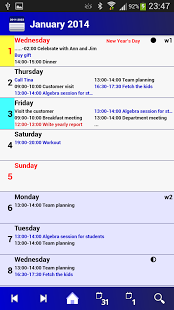Calendar Pro/en - full version 8.9
Paid Version
Publisher Description
This is a full-featured calendar for Android mobiles and tablets, ready for 2014 - 2022. With this product you can manage the same events as with the standard Android calendar, but in addition you will get a great overview over the current month. The calendar is very fast, and includes great features like overview/detail mode, searching for events and jumping to specific dates. Of course this application does not contain any advertisements.
Moon Phases is included for 2011-2022. Calendar Pro/en supports built-in holidays between 2011 and 2022 for Sweden, Germany, Denmark and Finland. Flag days and name-days are also included for many of these countries (see below). Note that the week's first day and number adapt to the device region.
The calendar is tested and designed for phones & tablets running Android from version 2.1 up to the latest version of Android 5, using several different brands of devices. Furthermore, it is tested with Google- and Exchange accounts.
Functions:
✓ Events can be created/edited/deleted on the same accounts as the standard Android calendar, e.g. a Google calendar account
✓ Two reminders per event
✓ A lot of repetition alternatives, e.g. repeat weekly on specific weekdays
✓ Symbols showing repetition/alarm
✓ Copy/Paste events
✓ Three event text sizes
✓ Holidays for United Kingdom, Ireland, France, Germany, Sweden, Denmark and Finland (both Finnish and Finnish-Swedish)
✓ Flag-days for United Kingdom, Sweden, Denmark and Finland
✓ Names-days for France, Germany, Sweden, Denmark and Finland (both Finnish and Finnish-Swedish)
✓ Moon phases 2011-2022
✓ Clear Inspection view of the full event with hyperlinks when appropriate
✓ Summertime/wintertime day notes
✓ Context menus to add/delete/edit event
✓ Extensive user settings
✓ Two widgets: The small one showing three next upcoming events, the big showing more events, holiday info etc.
✓ Switch rapidly between different months/days by pressing icon buttons or by swiping your finger left/right over the display
✓ The home icon button takes you directly to todays date
✓ Calendar event colors can be selected per calendar account
✓ You can select which calendar accounts you want to show/sync/colorize
✓ Week numbers are built-in. Support both for EU and US week number systems
✓ Menu functions to jump to selected date or week number.
✓ Powerful search function
✓ You can double-click to toggle between overview/details of the month
✓ Reminder supported with alerts using the standard calendar function
✓ Both portrait and landscape mode are supported
In English mode the product will have an international icon. In Android Market only one icon and one version of screen shots can be displayed
The space in the application description is limited. Please read at the web site for a more complete description of this application.
About Calendar Pro/en - full version
Calendar Pro/en - full version is a paid app for Android published in the PIMS & Calendars list of apps, part of Business.
The company that develops Calendar Pro/en - full version is AppSoftia AB. The latest version released by its developer is 8.9. This app was rated by 1 users of our site and has an average rating of 4.0.
To install Calendar Pro/en - full version on your Android device, just click the green Continue To App button above to start the installation process. The app is listed on our website since 2015-08-20 and was downloaded 26 times. We have already checked if the download link is safe, however for your own protection we recommend that you scan the downloaded app with your antivirus. Your antivirus may detect the Calendar Pro/en - full version as malware as malware if the download link to com.appsoftia.monthcalendar is broken.
How to install Calendar Pro/en - full version on your Android device:
- Click on the Continue To App button on our website. This will redirect you to Google Play.
- Once the Calendar Pro/en - full version is shown in the Google Play listing of your Android device, you can start its download and installation. Tap on the Install button located below the search bar and to the right of the app icon.
- A pop-up window with the permissions required by Calendar Pro/en - full version will be shown. Click on Accept to continue the process.
- Calendar Pro/en - full version will be downloaded onto your device, displaying a progress. Once the download completes, the installation will start and you'll get a notification after the installation is finished.